Solution Set the administrator account unblock
Solution Set the administrator account unblock
OPCION 1
- From the login screen, hold the Shift key on your keyboard and click Power > Restart.
- Once you enter the recovery environment, click Troubleshoot.
- Select Advanced options and then pick Command Prompt.
- When Command Prompt window shows up, type in the following command and press Enter:
net user administrator /active:yes - Close down Command Prompt.
- Click Continue to boot into Windows normally.
OPCION 2
Edit Local Security Policy
Once you encounter “The referenced account is currently locked out and may not be logged on to” error, we would strongly recommend you leave the PC for 30 minutes. That's the waiting time that is often set by the system administrator if the user enters the wrong password. After 30 minutes, the log-in screen may be unlocked, and you may get a second chance to access your desktop.
If you have managed to access your desktop successfully, you should disable the Account lockout threshold policy to prevent “The referenced account is currently locked out and may not be logged on to” error from showing up:
NOTE: these steps apply for Windows Pro and Enterprise editions only.
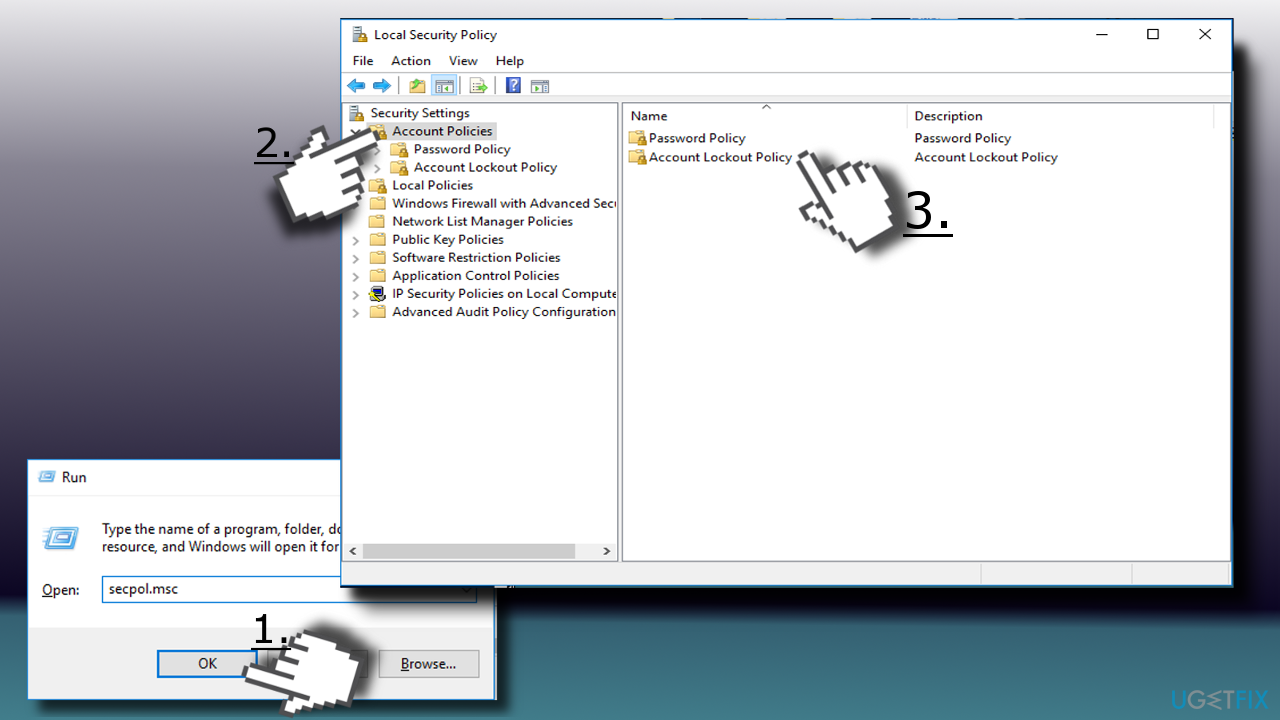
- Press Windows key + R, type secpol.msc, and hit Enter.
- When the Local Security Policy window opens, select Security Settings.
- Open Account Policy and select Account Lockout Policy.
- Double-click on the Account lockout threshold policy (on the right) to open Settings configuration window.
- To disable account lockout, replace the existing value with 0 and click Apply to save the changes.
- Then press OK and close the Local Security Policy window.
- After that, you will be able to log on to your account without seeing “The referenced account is currently locked out and may not be logged on to” error.
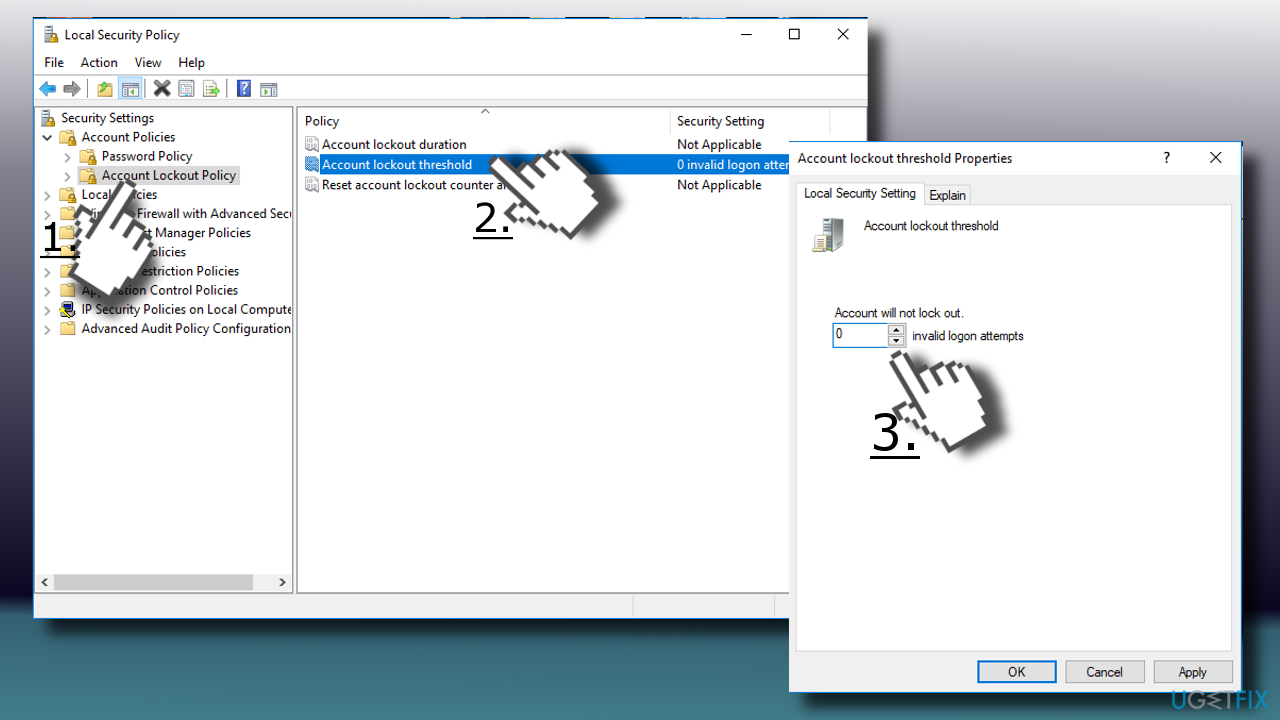
- Next, type cmd in Windows search, right-click on Command Prompt, and select Run as administrator.
- When User Account Control shows up, click Yes.
- In the new window, type in the following command and press Enter:
gpupdate /force - Close down Command Prompt.
Comentarios
Publicar un comentario